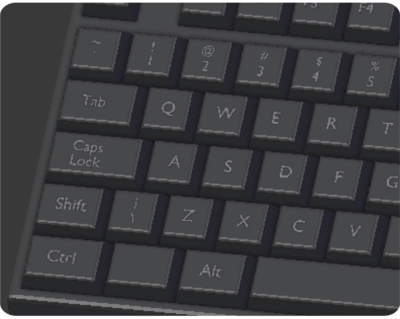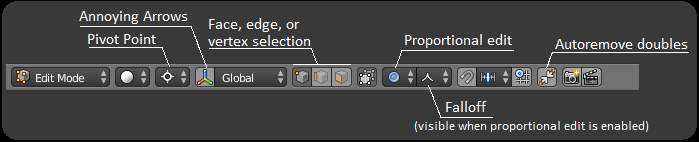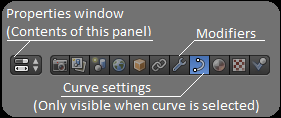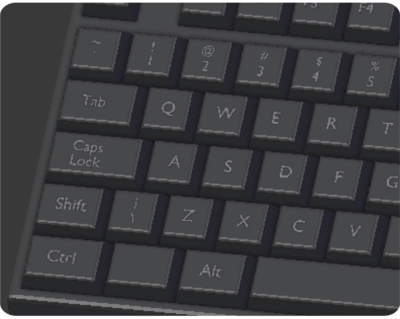 |
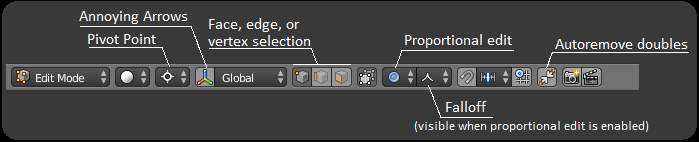
| Selection |
| Z |
Toggle wire frame view (transparent) |
| Rightclick |
Select |
| Shift |
For multiple selections |
| A |
Select all or nothing |
| B |
Box selection |
| |
Left mouse |
Drag to select |
| |
Middle mouse |
Drag to deselect |
| C |
Circle selection |
|
Left mouse |
Select |
|
Middle mouse |
Deselect |
|
Scroll |
Resize circle |
|
Right Mouse |
End circle selection |
| Ctrl+LeftMouse |
Drag Lasso selection |
|
+Shift |
lasso deselect |
| Ctrl+RightClick |
Loop select |
Select loop between 2 selected vertices |
| Alt+RightClick |
Edge loop |
Selects adjacent edges |
| Alt+Ctrl+RightClick |
Edge Ring |
Selects parallel edges |
| Shift G |
Select similar |
Select everything similar to current selection |
Transformations |
| S |
scale |
| R |
rotation |
| G |
Moving(translation) |
| |
+Ctrl (and Shift) |
Incremental steps |
| |
X, Y or Z |
Direction(or middle click and drag) |
View |
| Numpad 1 |
Front view |
Numpad 3 | right view |
Numpad 7 |
Top view |
| +Ctrl |
Back view |
|
Left view |
|
Bottom view |
Editing |
| E |
Extrude |
| |
Alt+E |
Extrude individual faces |
| (Alt+)F |
Fix |
| Ctrl+M |
Mirror |
Or scale -1 |
| P |
Separate selected |
| Shift+D |
Duplicate (switches to grab mode) |
| GG |
Edge slide vertices |
| Shift+R |
Repeat last |
| * |
Enter calculation during transforms |
| Space bar |
Search tool |
| |
Decimate Geometry |
Reduce number of vertices |
| |
Intersect(Boolean) |
Use geometry to cut/join |
Snap menu |
Shift+S |
Add menu |
Shift+A |
Special menu |
W |
|
Subdivide |
|
Remove doubles |
|
H |
Hide |
|
Alt+H |
Reveal |
Face menu |
Ctrl+F |
|
Intersect(boolean) |
|
Solidify |
|
|
I |
Inset faces |
|
Ctrl+T |
Triangulate selected faces |
|
Alt+J |
Convert Tris to Quads |
|
Ctrl+N |
Recalculate normals |
Edge menu |
Ctrl+E |
|
Ctrl+B |
Bevel |
|
Bridge Edge loops |
Vertex menu |
Ctrl+V |
|
Y |
Split |
| |
Ctrl+Alt+B |
Bevel |
Tools panel(left) |
T |
| Remove doubles |
| Subdivide |
| Set origin |
| Merge menu |
Alt+M |
| Delete (dissolve) menu |
X |
| Spin |
Alt+R |
| Screw |
Like spin, but with an offset |
| Knife projection |
Cuts geometry from other object (in view direction) |
Transform panel(right) |
N |
| Transform |
Position, Rotation, Scale, Dimensions |
| 3D cursor |
Position |
| Item |
Name for object |
| Mesh Display |
Lengths and angles etc. (in edit mode) |
| Ctrl+left mouse |
Click Arrow to collapse all items |
| Left mouse (drag) |
Arrows: Expand items |
| |
Handles: Arrange items |
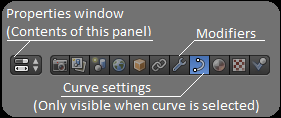
Curves |
| In Add menu |
Select a type of curve |
| Alt+C |
Convert mesh object to curve, or vice versa. |
| Bevel Object |
In curve settings; specify another curve to extrude along selected curve |
Modifiers |
| Subdivision surface |
Smooths an object to higher polygon count |
| Boolean |
| Decimate |
| Bevel |
| Solidify |
|
|